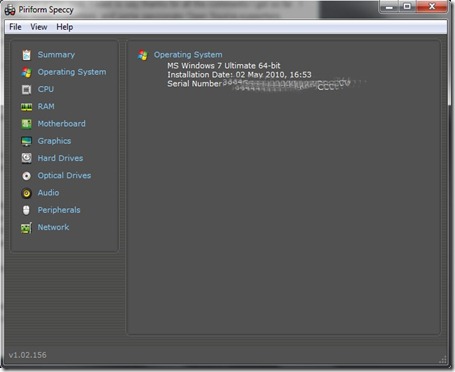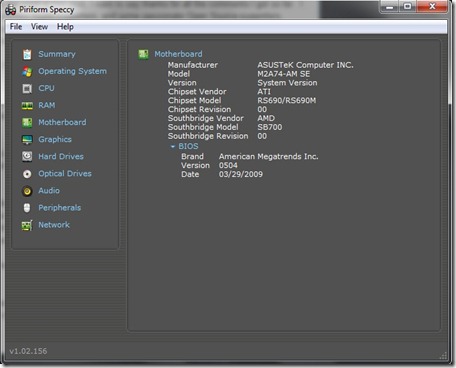So in yesterday’s post I mentioned that Internet Explorer 9 apparently looks very promising. So I said to myself, “Well, Myself, are you going to put that to the test?” And so I decided, if I’m going to test Internet Explorer 9, I may just as well do an overall test of all the current web browsers in comparison.
So here you have my findings. My methods probably weren’t perfect, but I took every care to ensure that they are accurate. All browsers were tested after a clean reboot, with no add-ons or accelerators enabled, on a fairly stable Vodacom 3G / HSDPA connection, and on one computer system. Now, I know we probably all have our favourite web browsers, and I’ve been a fan of Mozilla Firefox for a long time now, and never felt the need to move away. But these results were quite surprising to me. So without any further ado, here’s my results:

Microsoft Internet Explorer 8 (Version 8.0.7600.16385)
Well, first up Microsoft’s current browser. Internet Explorer is the most widely-used browser on the planet, mainly because it ships with the most widely-used operating system on the planet. (Even Europe’s attempt at limiting Microsoft’s distribution of IE with Windows 7 within Europe had a very small impact on this statistical fact.) Because of this there are very few (if any) web sites that won’t load in IE. In all honesty, it’s a good browser, with version 8 thankfully rectifying the instability problems we had in IE7. The coloured tabs add a nice touch, allowing you to keep track of your browsing. In Windows 7 (with the full Aero interface) you can preview all tabs as separate images when you hover the mouse over the icon, which is nice. However, IE8 feels rather sluggish to me. And add to that the fact that I could find nothing like “Speed Dial” in Internet Explorer 8 (which is an absolute must-have in my opinion), and I have to say IE8 is not my choice of browser, but a good idea to have hanging around in the background for those “hard-to-open” pages.
In terms of speed, this is how IE8 scored:
Load Time: 6 seconds
Opening a new tab: 2 seconds
google.co.za loading time: 14 seconds
renovocomputers.co.za loading time: 21 seconds
yahoo.com loading time: 17 seconds
wikipedia.org loading time: 14.5 seconds
This blog’s loading time: 8 seconds
Average Speed Factor: 11.79 seconds

Microsoft Internet Explorer 9 (Platform Preview 9.0.7766.6000)
This is the one that caused this whole test. Firstly I have to say that this is not a complete browser yet; it lacks a lot of basic features. But I was quite impressed. It doesn’t have the same sluggish feel to it that IE8 has; it genuinely feels quite stable and fast. But it won’t open all pages completely; some features in this blog wouldn’t open, for example. Also, at present it doesn’t feature tabs or Speed Dial, but you never know what could change during the next few months before its release. So actually delivering a verdict on this product is unfair; but go ahead and try it for yourself if you want (it won’t overwrite or replace your current IE).
In terms of speed, this is how IE9 scored:
Load Time: 4 seconds
Opening a new tab: NOT SUPPORTED YET
google.co.za loading time: 6 seconds
renovocomputers.co.za loading time: 24 seconds
yahoo.com loading time: 11 seconds
wikipedia.org loading time: 15 seconds
This blog’s loading time: 7 seconds
Average Speed Factor: 11.17 seconds

Mozilla Firefox (Version 3.6.3)
My web browser of choice since 2004. Over the last few years it developed so much that it can open almost all web pages. It’s very widely supported (last I heard it’s the second most-used web browser in the world after Internet Explorer), and I believe this is to a great extent thanks to the fact that it’s pretty universal. You can get Firefox on Windows, Linux, and Apple MacOS. It’s stable, with very good performance, but it can get a bit sluggish sometimes, especially after a few hours online. In Windows 7 Aero it only displays the current tab in preview, which is a bit of a disadvantage in my opinion. But in its favour, it has Speed Dial available as an optional add-on (along with a whole bunch of other good add-ons).
In terms of speed, this is how Firefox scored:
Load Time: 5 seconds
Opening a new tab: 1.5 seconds
google.co.za loading time: 12 seconds
renovocomputers.co.za loading time: 23 seconds
yahoo.com loading time: 21 seconds
wikipedia.org loading time: 11 seconds
This blog’s loading time: 25 seconds
Average Speed Factor: 14.07 seconds

Opera (10.53 Build 3374)
This browser isn’t all that big yet, but it’s getting there. It has the potential to do great things, and it already has quite a loyal following. Firstly, some nice features I noticed in Opera. One thing that was absolutely awesome was the fact that it has a “Resume” feature for failed downloads. I know Firefox has a similar feature, but it won’t resume all failed downloads, while I didn’t get one that Opera couldn’t resume. It also shows all tabs in Windows 7’s Aero preview, and it has Speed Dial built in! (Yay!!) However, on the negative side, I struggled to get Speed Dial activated (I’m still not 100% sure how I did it, and couldn’t really find any proper help online). Also, its shortcut keys are not standard. What I mean by that is that, for example, Alt-Tab will open a new tab in most browsers. Not in Opera. That’s just one example. So surfing with Opera is a brand new experience, but not really necessarily in a good way. I also experienced some “This program has stopped responding”-errors when opening more than about 10 tabs (yes, I actually do use that many tabs often!), and I found quite a few pages that had features that wouldn’t show in Opera (the weather elements on weather.24.com, for example).
In terms of speed, this is how Firefox scored:
Load Time: 4.5 seconds
Opening a new tab: 0.5 seconds
google.co.za loading time: 10 seconds
renovocomputers.co.za loading time: 19.5 seconds
yahoo.com loading time: 23 seconds
wikipedia.org loading time: 15 seconds
This blog’s loading time: 41 seconds (What’s up with that?!)
Average Speed Factor: 16.21 seconds

Google Chrome (5.0.375.70)
This is a good browser with impressive features, but I find that it takes a while to get used to. (But apparently, once you’re used to it you love it.) It is quite fast, but I found that it struggles a bit with some features such as ads and images on some pages. It also shows only the current tab in Windows 7’s preview, but on the plus side it has Speed Dial as an optional extension. My main problem with Chrome is something that some people will probably see as an advantage, and I can see why, but I’m just weird in not liking it – it’s the fact that you don’t have a separate search box, you search simply by typing your search into the address bar. A nice idea but… I just can’t get used to it. All in all a great browser, and it would have scored much better, but it REALLY suffers on some sites, as you’ll see in the performance comparison.
In terms of speed, this is how Chrome scored:
Load Time: 4 seconds
Opening a new tab: 0.5 seconds
google.co.za loading time: 7 seconds
renovocomputers.co.za loading time: 22 seconds
yahoo.com loading time: 56 seconds
wikipedia.org loading time: 21.5 seconds
This blog’s loading time: 125 seconds (No, that’s NOT a typo!!)
Average Speed Factor: 33.71 seconds

Apple Safari 5.0 (7533.16)
Fairly unknown in Windows circles, Apple’s web browser turns out to be a hidden gem. Yes, it is available for Windows; and I’m pleasantly surprised! It has superbly fast page loading, different tabs show as previews in Windows 7, and it has excellent performance in general. It offers Top Sites, which is similar to Speed Dial, but it has Apple’s “clean and sparkly” look. There are only two negative things I can say at this point. The first is, it’s the biggest download of all the browsers covered here (around 30MB); the second problem is that it has weird Windows 7 functionality. When pinned to the taskbar, all other icons stay where they are when opened. Safari creates another icon on the taskbar to show that it’s open, and each successive click on the original icon opens a new tab. But that’s a minor inconvenience in my opinion. I am running Safari for a few days to see if I find something that bothers me about it; but so far this one looks like a clear winner!
In terms of speed, this is how Safari scored:
Load Time: 8 seconds
Opening a new tab: 1 seconds
google.co.za loading time: 7.5 seconds
renovocomputers.co.za loading time: 15 seconds
yahoo.com loading time: 12 seconds
wikipedia.org loading time: 10 seconds
This blog’s loading time: 16 seconds
Average Speed Factor: 9.93 seconds
Here’s a graphical illustration for those who are interested. It’s the speed comparison between the web browsers, and less is better:

Remember that these tests are based purely on my own experience, and you may feel differently about things. That’s fine. But for those who are looking for something different, I hope my comparison helps!
Wishing you all a great weekend,
Lourens, out.