Well, after a weekend-and-a-day off, I’m back! But before I get to the point of this post, I want to say thanks for all the comments I got so far. I appreciate all of them! So far we had comments from some passionate Apple-supporters, and some passionate Open Source-supporters, making things very interesting. Since I never (yet) had much exposure to Apple, and my exposure to Open Source software is very limited, it’s good to have some input from people who have the knowledge that I don’t! So thanks guys.
Now to the subject at hand. This is the first in a series of posts I’ll do once in a while to show some impressive software tools I discover. Today I want to talk a little about a cool tool called “Speccy”.
Home PC users – have you ever had the problem of telephonic IT support guys asking you what motherboard or CPU you have? I mean, I know some of these terms get weird. One of my business partners once had a guy holding up a power chord and asking him if it’s a flash drive. So trust me, I get it. Well, Speccy solves that problem.
IT guys – ever needed to download a driver, but you either had to open the case or restart the PC to see what motherboard is inside? Just to stare at one of those cryptic older Intel boards without any proper indication of make or model number? Well, I feel your pain. But now you can just use Speccy.
So what is Speccy? Well, quite simply, it shows you exactly what’s running inside (and outside) your PC, in detail. I mean, it even shows the motherboard make, model, and revision number. It tells you how many RAM slots you have, and what kind of RAM chips you have in each slot. It gives you your Windows version, your Windows serial key, and the temperature of all CPU and GPU cores you may have! (If none of this made sense, you still need Speccy, because those are the kinds of questions your IT technician will ask you.)
My favourite feature of Speccy? Well, it’s FREE. That’s right, free to download (and small too! Just over 1MB). Just click on the word “Speccy” anywhere on this page to get it!
For those who want to see what it looks like, here are some screen captures (with some info blanked out for privacy and security reasons). This will also answer some of the questions I got regarding what kind of PC I’m running.
So that’s my jabbering for today. But I want feedback – Tell me about some of your favourite software tools! I will check them out and share my opinions here!
Well, that’s it for now. Have a great week!
Lourens, out.


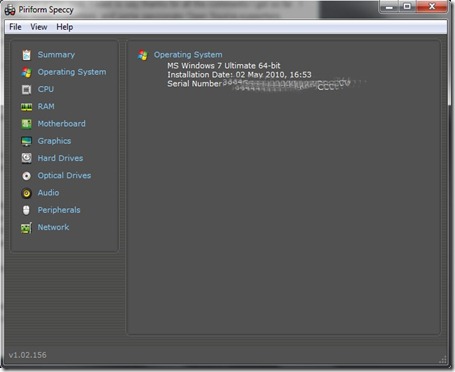
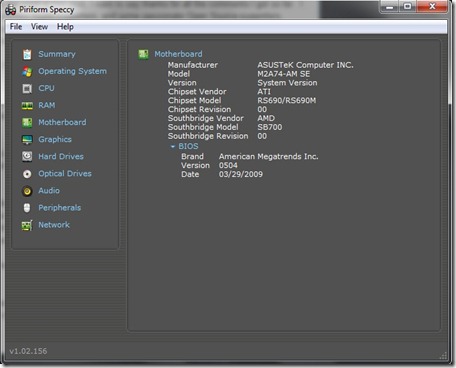
Appreciation of comments appreciated Lourens (:
ReplyDeleteAfter finally finding the (seemingly always magically hidden) download button on the Filehippo page, I've installed speccy on my old XP laptop.
And... my goodness, this looks like an amazing little tool! While I am usually a fan of taking a screwdriver and just looking inside my self, and appreciate vendors like Intel and IBM's easily obtained component documentation, this tool really beats screwing the case open, choking on dust and then proceeding to hunt the details with Google.
Like you said, this thing must also be very useful for all the computer n00b... erm *cough* I mean regular users who don't know anything about PC specs.
Now for some flamy FOSS-fan comment: ;-P
Why didn't that Steve Ballmer idiot make something like this for Windows to start with eh?
As for tools I use my self. I know this is not a music blog but:
Audiophonics Guitar tuner at www.aptuner.com is an excellent little musical instrument tuner for Windows. Can help you tune practically any instrument, heck, I even tuned glasses of water with it once (and managed to play a simple song on them).
On Ubuntu I found fmit doing the job quite well (if I recall correctly it even renders a scope of the soundwaves - in case you are like me, weirdly fascinated by that).
I like the GNU non-interactive downloader tool 'wget', and have actually used a Windows port of it once http://gnuwin32.sourceforge.net/packages/wget.htm. It is an excellent commandline downloading tool packed with features (not the least that it's a small download and you don't even need to install it). I mostly use it to make recursive local copies of my favorite reference and documentation websites for those days when I can't access the internet. Besides that, regular Linux tools like the 'file' command often just make my day, but I'll stop myself from 'propagandadizing' any further now ;)
The most awesome recent discovery I have made is Redshift at http://jonls.dk/redshift/ Man, where should I start? I've been using the thing for only a few days and I'm starting to wonder how I have ever managed without it. I can feel the difference that lowering screen color temperature makes to my eyes at night. I think this is a wonderful concept that even our room lights should embrace. Note though, that you are probably better off using f.lux if you run Windows.
Like the best things in life, these I mentioned come free of charge. Anyway looking forward to another post from you, Lourens.