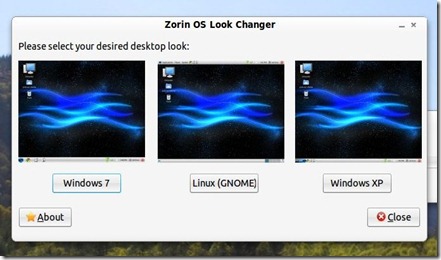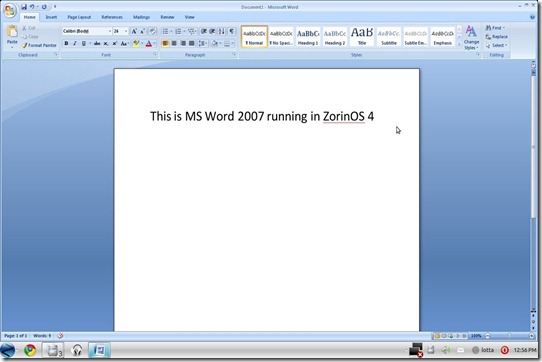In a previous post I promised that I would review ZorinOS. For those who missed it and are to lazy to go back and read it, or for those who forgot about it, let me explain it again quickly. ZorinOS is a Linux operating system, which is distributed free of charge. It’s built on Ubuntu, which is probably the most popular Linux distribution out there. The Core Edition is distributed free of charge, but there are also Multimedia, Gaming, and Ultimate Editions available to purchase. ZorinOS claims to have Windows-like interfaces and good Windows compatibility, as well as being faster than Ubuntu. Well, thanks to one of my students I finally got my hands on ZorinOS 4 Core Edition, and as promised, here are my thoughts.
My overall first impression was good. I installed it in a dual-boot configuration with Windows 7. The installation itself was virtually painless; my only complaint is that the partitioning section could be a bit complicated for new users (even the Wizard interface can easily overwrite your other OS accidentally if you’re not careful).
I was very impressed when Zorin booted up and, after logging in, I saw what could easily be mistaken for Windows 7:
The desktop, the “Start Menu”, even the Control Panel, were all so similar to Windows 7 that someone who’s used to working in Windows 7 will be able to work with ZorinOS very easily.
ZorinOS also comes with the “Look Changer”, which is used to change the interface. The Core Edition comes with interfaces that makes ZorinOS look like Windows 7, Windows XP, or the more “Linuxey” GNOME interface that Ubuntu uses by default. The other editions also have other interfaces to choose from, such as a MacOSX Interface.
Even the Windows XP interface looks very realistic:
I was also very impressed with the software included with ZorinOS. It includes most of what Ubuntu offers – OpenOffice.org, the JukeBox Music Player, etc. But it comes with the Google Chrome browser by default instead of Mozilla Firefox, which would be a good thing for most people, but I personally prefer Firefox over Chrome. Luckily there’s the built-in Browser Changer which can easily install another browser if you aren’t satisfied. ZorinOS also comes with all of the codecs and software needed to play MP3’s, DVD’s and other media files, which is one thing that I always felt was missing from Ubuntu. (And before my Ubuntu-fan friends complain about that statement, yes, I know why support for those things were left out, but in a world where PC’s are used more and more to watch DVD’s and listen to MP3’s, I find it very absurd that an OS should ship without support for it.) In other words, just like Windows 7, ZorinOS just works straight out of the box. With Ubuntu I always had to download about 500MB’s software just to do the things I wanted to do; not so with ZorinOS.
The claims about being very Windows compatible… Well, yes and no. The Windows compatibility relies on two things – WINE (the Windows compatibility layer for Linux – it’s “NOT an emulator”), and the PlayOnLinux system (which also uses WINE). So in theory there’s nothing that you can run in Zorin that you can’t run in Ubuntu if you manually install WINE and PlayOnLinux (it’s installed by default in ZorinOS); however, I find that WINE is configured better in ZorinOS. I managed to install and run Microsoft Office 2007, for example, without changing any settings:
But having said that, it isn’t perfect. I had some problems installing Office 2010, Paint Shop Pro, E-Sword, and a few games. But that’s where PlayOnLinux comes in – I was able to get Far Cry 2 running perfectly, but only after PlayOnLinux downloaded about 300MB of extra files from the internet. After that I had a 13fps improvement over Windows 7, which is awesome. But still, if I have to download 300MB of data from the internet every time I try to install Windows software, my internet cap simply won’t last.
Concerning the claims about being faster than Ubuntu – It booted almost 5 seconds faster than Ubuntu 10.10 on my PC, and most software also loads faster.
So in conclusion: For Windows users who want to move to Linux for whatever reason, whether it’s because Linux is free, or because they want more stability or power, or just want to try something new, ZorinOS 4 is the perfect Linux distro to go for. For die-hard Linux fans, ZorinOS is still as good as any other version of Linux. It’s 100% pure Ubuntu under the hood, and the good old Terminal is just a mouse-click away. But it’s still lacking in the compatibility department, and in a world where PC games are overwhelmingly Windows-based, that’s a bit of a problem. But even in that area, I’ve had fewer problems installing Windows games in ZorinOS than in any other distribution of Linux. In my opinion, and for my purposes, ZorinOS 4 is the most perfect Linux ever; and that’s not just because it looks like Windows. I’ll be watching this one with interest!
Lourens, out.